Ideas you may want to try
Know the cause!
Being able to give a couple quick facts or direct the audience to more information on the charity can be really valuable for viewers wanting to learn more. Check out some key facts about the research you’re supporting here:

Tip #3
Make use of custom commands
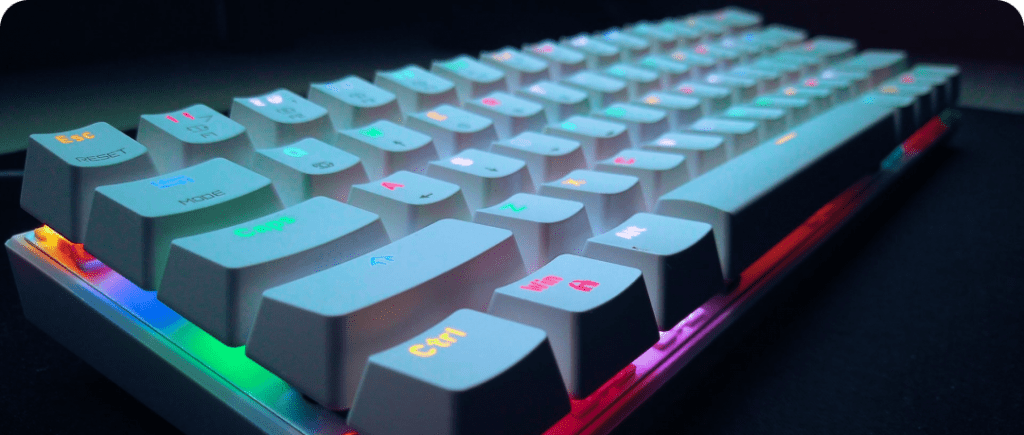
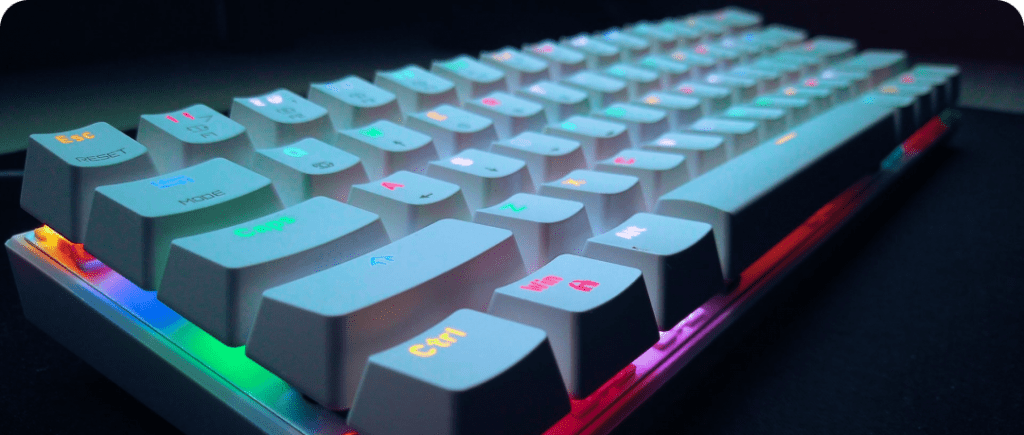
Tip #4
Set up auto messages
Make use of custom commands
Use moderation bots, like NightBot, to create commands such as !donate to direct viewers to your fundraising page for donations. Empower your viewers to support your fundraiser while you focus on your stream! You can also gamify this – for example, a !fact command could signal nightbot to pick a random fact from a custom list you create, making your stream even more engaging for viewers!


Tip #5
Stream with friends!


Tip #6
Involve your viewers
Involve your viewers
Whether it be a custom tournament in your favourite FPS or an interactive social game, get your viewers to participate in the fun! If playing with viewers isn’t an option, you can always create ways they can affect your stream via donations e.g. donate $25 or more to change a keybind or increase mouse sensitivity. Get creative!






Tip #7
Visually showcase your fundraiser






Tip #8
Set milestones to incentivise donations!
Set milestones to incentivise donations!
Maybe you do a dare at every $100 mark, like eating a chilli or drinking some soy sauce? Maybe you colour your hair? Maybe you have in-game items you want to give away to donors? However you want to do it is up to you, so long as you’re having fun!






Tip #9
Promote your fundraiser on social media and ask your friends to get involved!






Tip #10
Every donation counts!
Every donation counts!
Remember that at the end of the day, every contribution matters and we’re grateful to have your support. Whether you have a little or a large following, you raise $1 or $1000, everything counts towards finding a cure and we’re so incredibly appreciative of any effort, big or small!




